Maximizing Visibility on Waze: A Marketing Strategy to Drive Local Traffic
- Simply City
- Sep 24, 2024
- 5 min read
Updated: Mar 5
Ever wondered how to turn daily commuters into loyal customers? Waze, the popular navigation app, offers a unique opportunity to do just that. With millions of users relying on it for real-time traffic updates, getting your business noticed on Waze can drive significant local traffic.
I went deep into the topic to help you maximize your visibility on Waze. From sponsored pins to zero-speed takeovers, there are several tactics that can position your business right in front of potential customers. Let's explore how you can use Waze as a powerful marketing tool to boost your brand's local presence and drive more foot traffic.
What Makes Waze a Unique Marketing Platform
Businesses can enhance their local visibility by leveraging Waze. The navigation app offers several unique features.
The Preferred GPS Navigator for Drivers
Waze boasts over 140 million monthly active users who rely on its real-time traffic data. Drivers consistently choose Waze for accurate and up-to-date routing information. Given its user-centric design, Waze provides traffic updates, road hazards, and optimal routes, making commutes more efficient. This high engagement level presents a prime opportunity for businesses to reach potential customers.
Advertising Potential on Waze
Waze offers distinct advertising options that help drive local traffic. Sponsored pins allow businesses to mark their locations on the map, making it easier for drivers to find them. Zero-speed takeovers display ads when vehicles stop, capturing users' attention at traffic lights or in congested areas. Additionally, businesses can utilize Waze's targeting capabilities to reach specific demographics. For instance, a local restaurant can target evening commuters for dinner promotions.
Statistics reveal that Waze ads can significantly impact brand awareness and in-store visits. According to a Waze case study, one campaign saw a 20% increase in location visits. These advertising tools enable businesses to convert daily commuters into loyal customers with precision and efficiency.
Key Advertising Formats on Waze
Understanding key advertising formats on Waze helps businesses effectively engage with drivers and increase visibility.
Promoted Search
Promoted Search places businesses at the top of search results on Waze. This ensures that when users search for related keywords, they see your business first. For example, a coffee shop can appear prominently when drivers search for "coffee" or "cafes nearby".
Branded Pins
Branded Pins are virtual billboards that mark your business location on the map. These pins attract drivers' attention as they navigate. For instance, a restaurant could use branded pins to highlight its location, drawing more foot traffic from nearby drivers.
Zero Speed Takeovers
Zero Speed Takeovers display ads when vehicles come to a complete stop. These takeovers are invaluable as they capture users' attention during idle moments. A local store can use this format to promote special deals or events when drivers pause at traffic lights.
Arrows and Other Formats
Arrows guide drivers to nearby business locations while they drive, increasing physical foot traffic. Additionally, other formats like "Nudges" offer subtle reminders of nearby deals. For example, retail stores can use these formats to ensure drivers are aware of ongoing sales and promotions.
Steps to Advertise on Waze
Advertising on Waze offers businesses a prime opportunity to engage commuters and increase local traffic. Follow these key steps to optimize your ad campaign on Waze.
Create a Waze Ads Account
First, create a Waze Ads account by navigating to the Waze Ads website. Fill out the registration form with your business details. Confirm your email address to activate the account. Log in to your account to access the dashboard.
Design and Customize Your Ad
Next, design and customize your ad to align with your brand. Choose between different ad formats like Sponsored Pins, Zero-Speed Takeovers, or Promoted Search. Use high-quality images, compelling headlines, and clear calls-to-action. Ensure the ad visuals and text resonate with drivers and encourage them to visit your business.
Set Budget and Campaign Parameters
Define your budget and campaign parameters to control your ad spending and reach. Set a daily or campaign budget that aligns with your advertising goals. Target specific demographics and locations to reach potential customers who are most likely to visit your business. Use Waze’s analytics tools to refine your targeting preferences based on user behavior.
Launch and Monitor Your Campaign
Finally, launch your ad campaign and monitor its performance. Use the Waze dashboard to track key metrics such as impressions, clicks, and in-store visits. Adjust your campaign settings based on performance data to optimize results. Regularly review analytics to ensure your ads effectively drive traffic and achieve your marketing objectives.
Maximizing Visibility on Waze
To maximize visibility on Waze as a marketing strategy, it's essential to utilize all available tools and features effectively. Understanding and leveraging specific functionalities can significantly enhance a business's presence on the platform.
Leveraging Calls to Action (CTAs)
Calls to Action (CTAs) increase user interaction with your Waze ads. Effective CTAs, such as "Drive Here" or "Get Directions," prompt users to engage directly with your business. Including CTAs in zero-speed takeovers can capture attention while vehicles are stopped. Ensure CTAs align with your business goals, whether it's driving traffic to your storefront or increasing awareness of a sale.
Targeting Capabilities
Waze's targeting capabilities allow precise audience engagement. Use geographic targeting to reach users in your local area or specific regions. Behavioral targeting, based on users' past driving and search patterns, ensures your ads reach those with relevant interests. Demographic targeting can focus on user groups based on age, gender, and other relevant factors. Combining these targeting methods enhances the effectiveness of your ads.
Using Google Business Profile for Enhanced Visibility
Integrating Google Business Profile information with Waze ads boosts visibility. Ensure your business profile is up-to-date with accurate contact information, operating hours, and photos. This integration allows Waze users to see comprehensive details about your business directly on the app. Linking your Google Business Profile to Waze creates a seamless experience for users, making it easier for them to find and visit your location.
By implementing these strategies, you enhance your business's visibility on Waze. Use CTAs to drive engagement, use targeting capabilities for precise audience reach, and integrate your Google Business Profile to provide comprehensive information to potential customers. These steps ensure your business stands out on Waze, attracting more foot traffic and increasing local presence.
Effectiveness of Waze Ads
Understanding the effectiveness of Waze Ads is crucial for businesses looking to maximize their visibility and drive local traffic.
Case Studies and Success Stories
Examining case studies can highlight the real-world impact of Waze Ads. For example, a national restaurant chain experienced a 20% increase in location visits after launching a Waze campaign. Similarly, a local retail store saw a 15% rise in-store traffic through sponsored pins and zero-speed takeovers. These examples underscore the direct correlation between targeted Waze Ads and increased customer visits.
Measuring ROI and Success Metrics
Measuring the ROI of Waze Ads involves tracking specific metrics. Use Waze’s analytics tools to monitor impressions, clicks, and navigation. A successful campaign might result in a 30% uplift in navigation to your location or a significant increase in ad interactions. Calculate ROI by comparing ad spend to the revenue generated from increased foot traffic, ensuring that your investment in Waze Ads yields measurable business outcomes.
TLDR;
Maximizing visibility on Waze offers a powerful way to drive local traffic and convert daily commuters into loyal customers. By leveraging Waze's unique advertising options like sponsored pins and zero-speed takeovers, businesses can significantly enhance their local presence.
Utilizing targeted advertising capabilities ensures that ads reach the right audience at the right time, increasing the chances of engagement. Integrating a Google Business Profile with Waze ads provides comprehensive business information, further boosting visibility.
Monitoring campaign performance with Waze's analytics tools helps optimize results and measure ROI effectively. By implementing these strategies, businesses can attract more foot traffic and strengthen their local presence on Waze.